Simple Example of Twilio and Windows Azure
As you may have already seen, Twilio chose Windows Azure as this week’s category for their developer contest. (UPDATE: Now more like two weeks!) In addition to Twilio’s normal prize of a netbook, we’ve kicked in a couple additional prizes for this week: a copy of Windows 7 and $500 of free Windows Azure use after our commercial launch in November.
To help give everyone a head start on getting their contest entry ready, I thought I’d put together a simple example of using Twilio from a Windows Azure application. While not quite as cool as my earlier experiment with Twilio (The CIA Pickup), this example should serve as a basic, how-to-make-it-work sample.
The Application
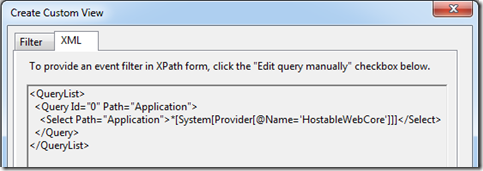
My sample Twilio + Windows Azure application calls you at a phone number you specify and plays the song to you over the phone. Play with it at http://wazsong.cloudapp.net and download the full source.
What You’ll Need
- A Windows Azure account (Register for your invitation code, and get it instantly!)
- A
paidTwilio account with one Outgoing CallerID Number (This sample makes outbound phone calls,whichfree trial accountscan’t do.) UPDATE [9/2/2009 @ 5:15PM]: I got this wrong initially. Trial accounts can do this as long as you put in a valid Caller ID Number of your own. See Dennis’s comment below. - The Windows Azure SDK and tools (These require Windows Server 2008, Vista, or Windows 7.)
The Code
There’s exactly one page to this application. The markup isn’t terribly interesting; it’s basically just a text box and a submit button. The code-behind handles making the call to Twilio (using Twilio’s C# helper library). Here’s the full code-behind (default.aspx.cs):
using System; using System.Collections; using Microsoft.ServiceHosting.ServiceRuntime; using TwilioRest; namespace WindowsAzureSong_WebRole { public partial class _Default : System.Web.UI.Page { protected void singButton_Click(object sender, EventArgs e) { var id = RoleManager.GetConfigurationSetting("TwilioID"); var token = RoleManager.GetConfigurationSetting("TwilioToken"); var account = new Account(id, token); var vars = new Hashtable(); vars["Caller"] = RoleManager.GetConfigurationSetting("OutboundNumber"); vars["Called"] = phoneNumber.Text; vars["Url"] = string.Format("http://{0}{1}", Request.Url.Host, ResolveUrl("~/callscript.xml")); vars["Method"] = "GET"; account.request(string.Format("2008-08-01/Accounts/{0}/Calls", id), "POST", vars); submittedLabel.Visible = true; } } }
As you can see, it generates a reference to callscript.xml, which just looks like this:
<?xml version="1.0" encoding="UTF-8" ?> <Response> <Play>http://cdn.blog.smarx.com/files/WindowsAzureYou.mp3</Play> </Response>
That URL is where I’ve stored the song (in a public container in Windows Azure blob storage), but you could put it anywhere (including in your app).
Links
Play with the sample at http://wazsong.cloudapp.net and download the full source code. Enjoy, and good luck if you enter the contest!
 about me (Steve Marx)
about me (Steve Marx)
