Publishing Adaptive Streaming Video from Expression Encoder to Windows Azure Blobs
I’ve just released a new drop of Adaptive Streaming with Windows Azure Blobs Uploader on Code Gallery, which includes publishing plug-ins for Expression Encoder 3 and 4 that pushes your Smooth Streaming content directly to Windows Azure Blobs.
For background on the technique and the tool, please read last week’s post “Adaptive Streaming with Windows Azure Blobs and CDN.”
See it in Action
The following 2-minute video shows the Expression Encoder plug-in in action:
Detailed Walkthrough
To use the plug-in, download the binary drop from Adaptive Streaming with Windows Azure Blobs Uploader on Code Gallery, and run EncoderPlugin\install.cmd from an elevated command prompt.
Once the plugin is installed, go to Expression Encoder and set up an encode job to use one of the IIS Smooth Streaming presets.
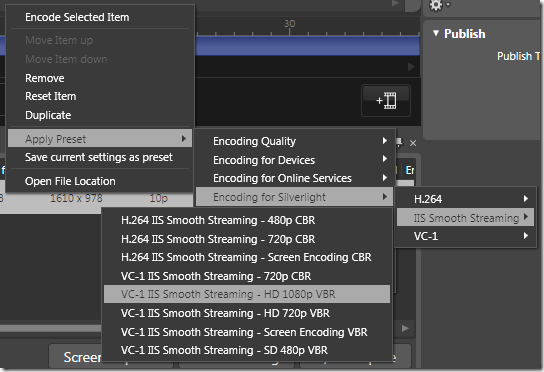
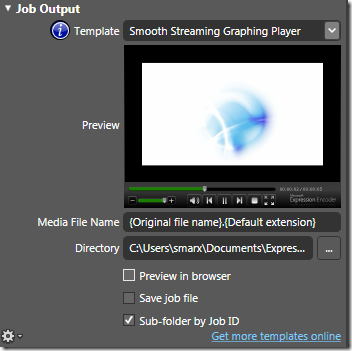
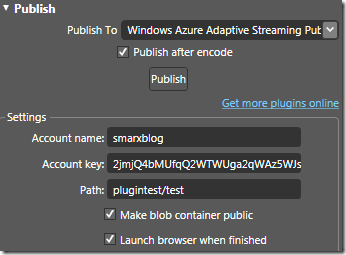
Although the Encoder plug-in is based on the same library as the command-line tool, it contains only a small subset of options. If you’re looking for more fine-grained control over things like number of upload threads or cache policies, you’ll need to use the command-line tool (which can be downloaded from the same project).
Download
You can download the Expression Encoder plug-in, the command-line tool, and the full source code at the “Adaptive Streaming with Windows Azure Blobs Uploader” project on Code Gallery.
[UPDATE 3:34pm PDT] Added support for Expression Encoder 4 in addition to Encoder 3.
 about me (Steve Marx)
about me (Steve Marx)
